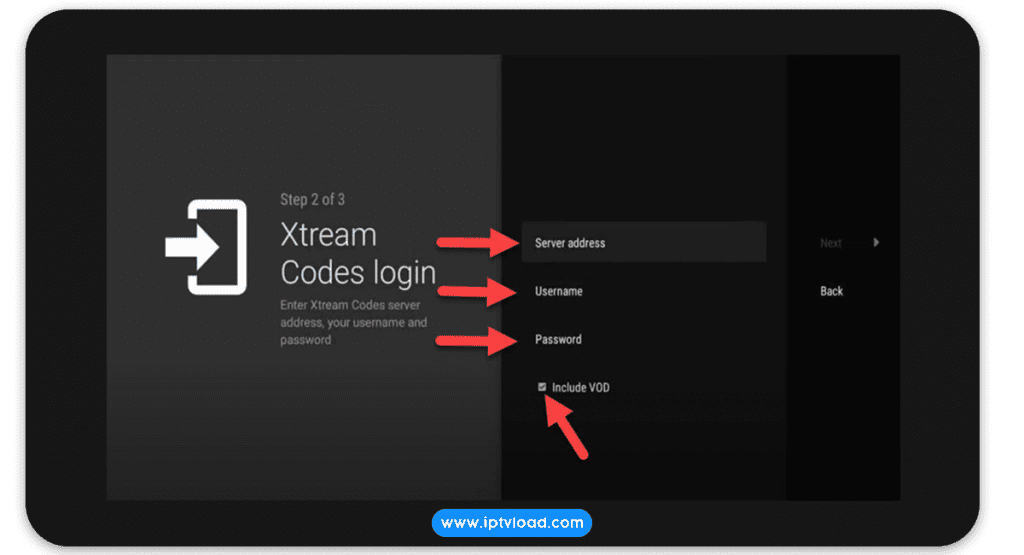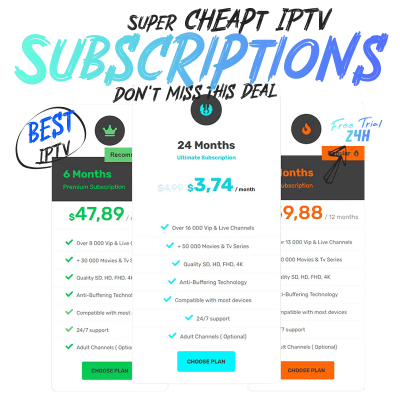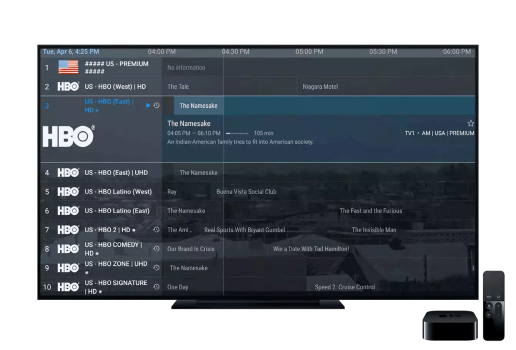TiviMate IPTV Player is an addictive app. You are likely to use the app frequently. I advise you to place the app right on Android Device home screen for easy access. Go through the steps below to do so.
1. Open the TiviMate app.
Select Add playlist.
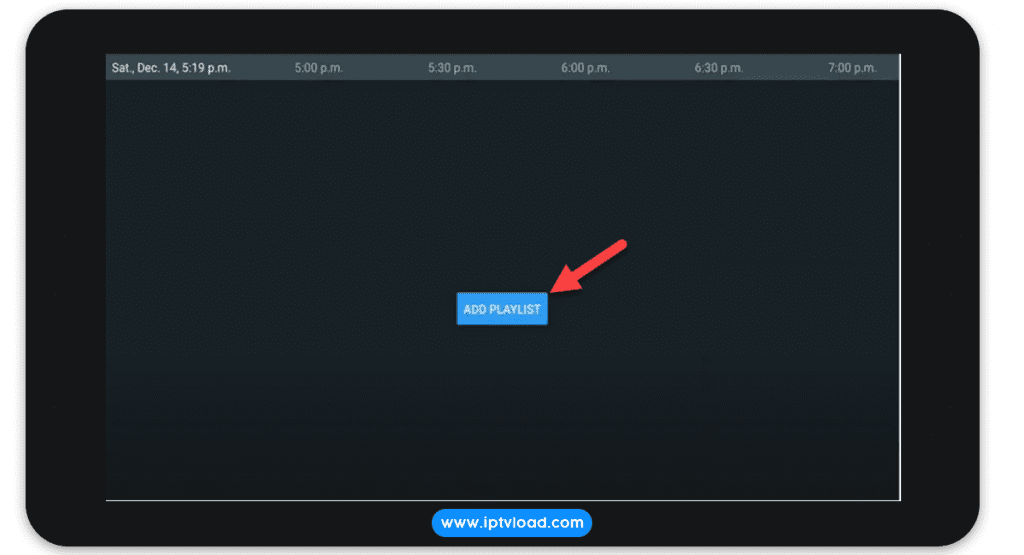
2. Click on “Xtream Codes login” and then Next.
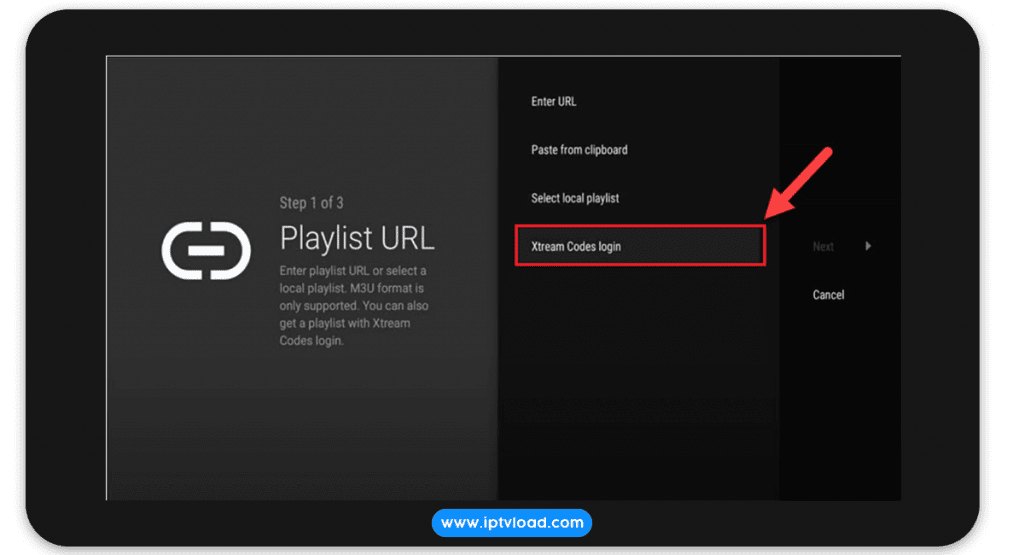
3. Steps to Setup the IPTV Crendentials
In this step you need to add Server address, Username and Password which can be found on your M3U url.
If you want to have VODs too, mark “Include VOD” .